Method A:
In a thread you click the user name of a user you want to send a PM to, then click 'private message'....
Method B:
On any forum page click 'Private Messages' in the left upper corner under the forum.aus99 logo, then on the left side in the 'My Messages' box, click 'send message', then use like any other email user interface. With this method you need to manually insert the recipient's user name.
That's how it works in a browser on a computer, or if you make your mobile device show the desktop version of the website.
On a phone, with the mobile version of the site, it's slightly different:
Tap the 3 dots right of 'Bulletin', then tap 'Messages', then 'Compose'.








 Reply With Quote
Reply With Quote




