This has been posted already ... But repeating here.
I copy phone numbers into my phone. I use a prefix (like xx) so I know they are punting contacts and it keeps them all together.
Occasionally check through and delete any no longer needed.
I put all these punt phone numbers on blocked.
I then use either WeChat or Line to make contact.
There are exceptions where you have to use sms or by calling (eg. 14 Atherton) and some MLs, but they are exceptions.
Most are covered by Line or WeChat.
I find these better as I can set privacy better.
Many shops advertise rosters etc on WeChat or Line.
Install the Line and WeChat apps.
If you copy the mobile number into your phone directory, usually the WeChat or Line accounts comes up as a new contact in WeChat or Line automatically.
If not coming up after you wait a short while, then copy the mobile number and then search for an account in WeChat or Line and find the account that way.
If even that does not work, then you can always contact the shop and ask for an ID or picture of ID barcode to scan.
Sms message will appear on phone screen or car. That's for private or business only.
WeChat and Lime are set to discrete so I get symbol notification and vibrate alert only.
Keeps it private.








 Reply With Quote
Reply With Quote




