
Originally Posted by
rooter

Cool. I will post some step by step instructions.
First of all download the Service NSW app again even if you already have it because you need the update.
There are two Apps you can import/share the Vax Certificate from - the MyGov app and the Medicare Express app so I will post instructions for both. The Medicare Express app is easier and quicker.
Medicare Express Plus app
1. Log in to your Medicare Express Plus app
2. Go to "Proof of Vaccinations" and click "View History"
3. Scroll down to "Share with check in app"
4. Select Service NSW - Share
5. You will be transferred to the Service NSW app - log in and click Accept
MyGov app
1. Log into your MyGov account
2. Go to Medicare under 'Your services' tab - this will transfer you to the Medicare site
3. In Services - click 'Proof of vaccinations - view proof'
4. Click 'View History'
5. Scroll down to Share with check in app
6. Select Service NSW - Share
7. You will be transferred the to Service NSW app - log in and click Accept
And that's it. Simple!
When you go to a shop or business you just check in your QR code as usual and that's it.
It will show you are checked in, and if you tap SHOW it will display a green tick that you are double vaccinated.
You do NOT have to show the shop/business the actual vax certificate itself.












 Reply With Quote
Reply With Quote





