How to upload a photo in its full size ??
Quote:
Originally Posted by
spellbind

Hmm how do I upload photos so that they are not thumbnails, but open full size like ahlungor does?
Hi Brother Spellbind,
This is very easy, the main thing is, you are uploading a URL link from the internet rather than uploading a file from your computer.
These are the steps:
1. Select a photo in the internet you wish to repost.
2. Right click on the photo and get to its Properties
3. Highlighted it's address field (URL) and right click then Copy.
4. Now back to your post where you want to insert this photo.
5. Click on the "Insert Image" icon above
6. Select from URL
7. Paste the copied address into the URL window. You may need to repeat step 6 a second time.
8. Unclick the check box below (Retrieve remote file and reference locally), then OK.
and you will have your photo just like this:
http://24.media.tumblr.com/5e4851abd...l4go1_1280.jpg
Have fun
Cheers