FIRST, DM'S have to be enabled, and THAT takes a certain number of posts, believe 5, maybe 6. To check, just left click on your handle in the left most column. In the pop-up, if you see Private Message, then that capability is enabled for you (you do have to be logged in). And that is the easiest way to send a DM - click on the member's handle, select Private Message, and you will be taken to the Send New Private Message page.
Top Right of the page, same row as Log Out, is Notifications. If it's bright red, you have an unread DM in your inbox. Left click, then left click on Inbox will take you there. There is also a Sent Items folder (though you have to enable the saving of sent messages - see below) visible from the Inbox page (top of the left column, below the Inbox folder link).
Finally, Top Right of the page, same row as Log Out, is Settings. Click on Settings, then My Settings->My Account, click on General Settings. A number of settings related to configuring your preferences for Private Messaging (enabled, save sent, etc.).
But bottom line is the PM perk takes a small number of posts to qualify.
https://www.aus99forum.com/showthrea...=1#post3524255
But all this IS covered in that little read page known as FAQ (top left under What's New?, same row as New Posts Private Messages, FAQ...)
https://www.aus99forum.com/faq.php?f...ivate_messages
FAQ's and Tutorials... Every forum has them, including this one. So... RTFM.
Bonus link:
https://www.aus99forum.com/showthrea...=1#post2805733












 Reply With Quote
Reply With Quote




